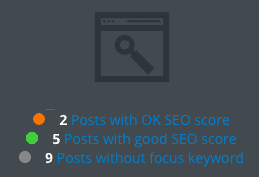WordPress Betreuung
ihre Webseite von Problemen fernhalten…
Backups
Unsere cloudbasierten Backups sind die Grundpfeiler der Systemwiederherstellung im Falle eines Desasters und erlaubt es ihnen, ruhig zu schlafen. Wenn sie kein aktuelles Backup haben, ist das Potential ihre Webseite permanent zu verlieren, wirklicher als sie denken.
Updates
Halten sie alle ihre Softwarekomponenten aktualisiert, um ihre Webseite zu sichern und zu verhindern, dass sie über einen langen Zeitraum ins Hintertreffen geraten, was zu hohen Entwicklungskosten führen würde.
24/7 Sicherheit
Unser proaktiver Ansatz zu WordPress Security kombiniert die Firewall, die Sicherheitsüberwachung rund um die Uhr mit der Beseitigung von potentiellen Gefahren, bevor diese zu einem Problem werden. Alle Betreuungspakete enthalten ein voll lizenziertes Profi Sicherheits-Plugin.
Uptime Monitoring
Wir sind die ersten, die merken, wenn ihre Webseite nicht mehr erreichbar ist. Wir werden sofort benachrichtigt und können anfangen, das Problem zu beheben, damit ihre Seite hoffentlich bereits wieder läuft, wenn andere erst sehen, dass es ein Problem gibt. Wenn sie online Produkte anbieten, bedeutet eine nicht erreichbare Webseite ganz einfach verlorenen Umsatz.
WordPress Training
Wir bieten Zugang zu den besten WordPress Trainingsvideos und Dokumentation (teilweise in Englisch), welche die Hauptfunktionen von WordPress Schritt für Schritt erklären.
Sie sind dann besser ausgerüstet, die täglichen Aufgaben ihrer Webseite effizient zu erledigen.
Betreuungsbericht
Wir senden ihnen regelmäßig einen Report über die Betreuungsaufgaben, die wir auf ihrer Webseite erledigt haben: Backups, Updates, Sicherheitsmassnahmen (wie bösartige Benutzer zu blockieren, die ihre Seite hacken wollen), SEO Reports, eingegangene Kommentare und mehr. Der Bericht beinhaltet alle Updates, welche wir in dem bestimmten Zeitraum zum WordPress core, Themes und den Plugins vorgenommen haben.
Here are the Details!
- Backup
- Updates
- WordPress Security
- WordPress Updates
- Uptime Monitoring
- WordPress Training
- Maintenance Report
- People can be malicious and computers can be cranky.
- Any website can inexplicably crash or be infected by a virus.
- What do you do when your site goes offline? You rely on the most recent working WordPress backup of your site from before the problem started! This is the frozen-in-time version of your site before things went sideways and it is here to save the day.
- WordPress backup versions are stored on a secure cloud storage
- Backups are completed and stored securely for your entire website and database. We back up everything required to restore your website in full so you can sleep well at night.
What is included in the Backups?
- a fully licensed subscription of iThemes BackupBuddy ($80 / year value) for the duration of your Care Plan
- Database and Full WordPress File System Backup
- Backup of Pages, Posts, Comments
- Backup of system configuration, Widgets, Plugins, Users
- Backup of WebShop and products
- Backup of Images, videos and other media
Updates are difficult to fit into a predefined schedule, especially WordPress core updates. WordPress core updates have happened infrequently in the past. However, they have been getting more and more frequent in the past couple of years, so it is very important to designate one day out of the month to check for and apply WordPress updates to all of your sites.
These updates that will be monitored and installed if appropriate:
- WordPress Core
- Plugins
- Themes
* Note that some mayor Updates of Themes and Plugins may cause conflict and result in the need of fixing or redesigning the website itself, especially if Plugin developers do not adhere to WordPress development standards. Should such problems occur, you can decide to hire us to fix those issues or revert back to the latest functional standard.
- WordPress Brute Force Protection
Limit the number of failed login attempts allowed per user with WordPress brute force protection. If someone is trying to guess your password, they’ll get locked out after a few attempts. - File Change Detection
If someone manages to get into your site, they’ll probably add, remove or change a file. Get email alerts showing any recent file changes so you know if you’ve been hacked. - Strong Password Enforcement
Set which level of users on your site (admins, editors, users, etc.) need to have strong passwords. Strong password enforcement is one of the best ways to lock down WordPress. -
Online File Comparison
iThemes Security Pro compares changes made to any WordPress core file on your system with the version on WordPress.org to determine if the change was malicious. -
Virus & Malware Scanning
Our regular security scans for malware can help catch potential problems before they happen. - WordPress User Security Check
- Free Malware Cleanup & Website Restores
There is no way to make a website 100% secure, so there is always the chance that a hack or malware infection could occur. In these rare cases, our team’s focus is on being prepared and acting quickly to restore your website and patch the security loophole.
- The internet is evolving fast and so are all the software components that make up your website
- By updating take advantage of new features, increased security, enhanced interfaces, faster load times and more.
- Specifically, our care plans make sure your WordPress core, WordPress Plugins, Theme Frameworks / WordPress Themes are kept current with the latest stable version.
- Close loopholes for known security issues by updating your site regularly and leave hackers to work with other people’s web sites.
- Our updates are run at least monthly unless there is a possibility of conflict with other components or a general problem
- If your site crashes due to an update, we will restore it from the latest backup free of charge*
- Uptime (total downtime percentage and number of downtimes)
- Response Time (average response time and performance by country)
- History (daily uptime percentage, total downtime and average response times)
Today’s reliable web hosts have very little downtime, therefore it is all the more important to keep an eye on on the site by an automated process so we can be informed right away and react, before more damage is done.
*Uptime is a measure of the time a website, typically hosted on a web server, has been working and is available.
- Logging in to the Backend of WordPress, also called Admin area or Dashboard
- From the Dashboard accessing all the necessary tasks to keep your WebSite updated
- Using the Divi Visual Builder to easily edit your content from the front end and circumvent the complex back end structure completely
- How to modify Pages and Posts and how to create new ones
- How to add important SEO information to your content, so Google will bring up your pages first
- Working with images, best size and proportions
- How to manage your WebShop: modify products, create new ones, manage orders and keep WooCommerce neat & clean
- Other important plugins you need to know about
- Best Practice Tips that help keep your site tidy
- All Update Actions made to WordPress core
- Updates performed on Themes & Plugins within a certain timeframe
- Uptime Monitoring Results: Uptime, Downtime, Average Response Time
- Current WordPress Version
- Comments from Visitors
- List of Plugins and Themes installed on your site
- List of Backups made on your Website: Live Snapshots, Database Backups, File Backups, Full Backups
- Security related: number of times your site has been protected from malicious attackers
- Database optimizations performed on your Website
View a Demo Report
Select your WordPress Care Plan
Basic Plan
The Basic Plan includes:- Weekly Backups of the complete site
- Backups to Private Cloud
- iThemes Security
- Security and Malware Scans
- 24/7 Uptime Monitoring
- WordPress Core and Plugin Updates
- Access to Basic Training Area
- Monthly Maintenance Report
- Hosting Plan Easy Start included (ideal for small sites), 1 domain
Premium Plan
Includes:- Weekly Backups of the complete site
- Daily Database Backups
- Backups to Private Cloud
- Emergency Site Restore
- iThemes Security Pro
- Security and Malware Scans
- Two-Factor Authentication
- 24/7 Uptime Monitoring
- Performance Optimization
- WordPress Core and Plugin Updates
- WordPress Staging
- Access to Full Training Area
- Monthly Maintenance Report
- Limited Email Support
- Hosting Plan Business Startup included (6GB / month traffic), 1 domain
Professional Plan
Includes:- Weekly Backups of the complete site
- Daily Database Backups
- Backups to Private Cloud
- Site Restore on demand
- WordPress Staging
- iThemes Security Pro
- Security and Malware Scans
- Two-Factor Authentication
- Advanced Security Setup
- 24/7 Uptime Monitoring
- Advanced Performance Optimization
- WordPress Core and Plugin Updates
- SEO Monitoring
- Google Analytics Monitoring
- Free SSL Certificate
- Access to Full Training Area
- 45 min personalized WordPress Training every 3 month
- Monthly and/or Weekly Maintenance Report
- 1 Small Job / Month (30′)
- VIP Support (Email)
- Hosting Plan Business Pro included (30GB / month traffic), 5 domains
- We manage your development and live site
Add eCommerce Support to any WordPress Care Plan for only 120.- / month
A Guide to WordPress Security
On average, 30,000 new websites are hacked each day. WordPress websites can be an easy target for attacks because of plugin vulnerabilities, weak passwords and obsolete software.
Thanks to an active community and open-source development, WordPress continues to be an excellent choice for a wide variety of websites because of its ease of use, flexibility and continued development.
And by a few simple WordPress security best practices, you can greatly reduce your vulnerability to attack.
Frequently Asked Questions
What's the minimum contract time?
Can I change my plan later?
What information of my site will I have to provide?
- Administrator level access to WordPress Admin.
You may either create a new account or you can provide us with your admin account details and we will create our own admin user. - Your Websites Database
You can provide either Cpanel/Hosting or phpMyAdmin access. If you provide Cpanel/hosting access, this covers both the (2) and (3). - Your Websites Files.
SFTP (secure file transfer protocol) gives us access to directly manage all the files that make up your WordPress website.
In general, people give us two things; their WordPress admin credentials and their hosting account admin credentials and we are on our way!
We create our own users for accessing the system, so that we don’t have conflicts with password resets and also so that its easy to remove those users should our services no longer be needed.
Lastly, we take security very seriously here and take extreme care with our clients confidential information. WP access points use two factor authentication for access in the Premium and Professional Care Plans.
My website was hacked, can I still sign up?
What is included with SEO Monitoring?
The first part contains the # of post or pages for each SEO score category:
The second part lists in detail each post and page with SEO Score and SEO Readability.

As part of the Professional Care Plan we will work for approximately 1 hour each month to help you improve those SEO scores, should you not have any other small jobs for us that month.
What do the SEO Scores mean?
| SEO Check | Explanation |
|---|---|
| Focus Keyword | The focus keyword you have set for the post or page in your Yoast settings |
| SEO Score | Good, OK or Bad rating assigned by the Yoast plugin according to their SEO analysis of your content. This score is based on the presence of your focus keyword in the title of the page, a heading, the URL, the content of the article, the meta description and the alt tag of the images. |
| SEO Readability | Good, OK or Bad rating assigned by the Yoast plugin based on their content analysis (a collection of content checks that analyze the content of your pages and posts). This score is based on sentence length, paragraph length, presence and distribution of subheadings, presence of passive voice, presence of transition words and Flesch reading ease, indicating SEO friendly content. |
What is included in the Hosting Plans
| Plan Name | Traffic | Disk Space | Mailboxes |
| Easy Start | 3.00 GB/month | 1.00 GB | 10 |
| Business Startup | 6.00 GB/month | 5.00 GB | 25 |
| Business Pro | 10.00 GB/month | 20.00 GB | 50 |
This service is granted through a third party provider with Servers located in Switzerland.
*Even though the Business Pro plan allows for hosting of up to 5 domains, the WordPress Care plan is applicable to 1 domain only. Discounts for multiple domain care plans per request.
Will you test my site after updates?
What is a small job?
If the job is definitely going to take more than 30 minutes to complete we will quote the amount of time required to finish the job. With the clients permission we will finish the job at our discounted hourly rate of $75/hour. For our quotes we always stick to our quoted time even if we spend more time than quoted.
How long does it take to complete a small job?
What is covered in the Email Support?
Do you provide staging environments?
1. For any new web development that would cause a negative effect to the user experience we’d do that work in the dev site, once approved we’d push those changes over to the live site.
2. If there is an update that was causing issues to the user experience (that we couldnt fix in less than a few minutes), we’d immediately roll the site back to the latest stable version so that the live site was fully functional again. Then we would do the testing and fixing of whatever the issue was on the staging environment. In this way, the amount of potential downtime is minimal (less than five minutes in most cases).
Some clients with high priority / high traffic sites ask us to do the updates on the staging server first, test a set number of pages/sections and then do the updates once tested and proven stable. This is a custom feature and we can provide a quote at your request.
What is included with Google Analytics Monitoring?
* The setting up of Google Analytics for your WebSite is included if you pay 6 months of the WordPress Professional Care Plan upfront.
Don’t get Hacked
Getting hacked can have serious consequences for your Business:
- You can have your Website hacked and not even know it. This can affect the performance of your site, make it slow, disturb the messaging functionality and you won’t receive messages from web site visitors or worse they’re sent to someone else.
- Being hacked will likely affect your search ranking and online reputation
- A hacker may change content of your web site or divert payments to a third party account
- Your Business‘ Reputation can go down the drain in no time by having an inaccessible site or even worse having a Security Warning put before your site by Google, warning everybody of your «dangerous and infected web site»
- If you have malicous code on your website, Google may blacklist your site, which will reduce your visitors to virtually zero.
- WordPress tends to be highly targeted by hackers, since it is the most commonly used Web Content Platform
- To restore a hacked website to the status it was before, getting it working again properly, relisted with search engines, etc. can take sometimes several week and comes at a very hight cost
*As the saying goes «Prevention is Better than Cure»: you cannot afford to ignore the risks, you must take care of your WordPress site, either yourself or by a professional agency like SeriousWeb.